ScreenRec 2026 Latest Review: Everything You Need to Know
In the era of remote work, online learning, content creation, and digital collaboration, screen recording software has become an essential tool. Whether you’re capturing video tutorials, recording virtual meetings, or creating presentations, having a reliable screen recorder is crucial. One of the popular free screen recorders that has caught users’ attention is ScreenRec.
But is ScreenRec still a worthy tool in 2026? How does it perform in today’s competitive landscape, and are there better alternatives available? This detailed review covers everything you need to know about ScreenRec in 2026, including its features, usage on Windows and Mac, FAQs, as well as it’s pros and cons.
1. What Is ScreenRec?
ScreenRec is a lightweight screen recording software developed to simplify the process of capturing screen activity. Designed for professionals, educators, and developers, it allows you to record your screen and share it instantly via private links.
ScreenRec packs several powerful features into a simple interface, and here’s a look at its key highlights:
- Record your screen instantly with a single hotkey.
- Upload the video to the cloud and generate a private shareable link.
- Provide 2GB of free encrypted cloud storage.
- Capture smooth, high-quality videos at up to 60 frames per second.
- Simultaneously capture internal audio and voice input.
- Take screenshots with annotations.
- No Watermarks or Time Limits.

2. How to Use ScreenRec on Windows
- Visit the ScreenRec official site to download the program Windows installer, run the file and complete installation.
- Press
Alt + Sor click the record icon in the toolbar. - Select the screen area to capture, and choose whether to include audio and mic input.
- Once done, click the stop button and your video will automatically upload to your cloud account and generate a private link.
- Videos are saved locally (MP4 format) and in your cloud account for easy access and sharing.
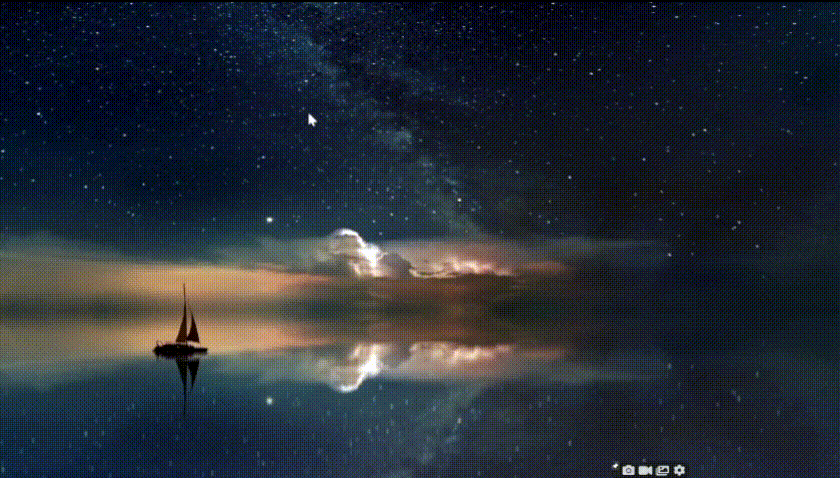
3. How to Use ScreenRec on Mac?
- Download and install the ScreenRec Mac version on your device and launch it.
- Choose the part of the screen you want to record, and switch on mic, system sound, or webcam as needed.
- Start recording your Mac screen by pressing Command + S.
- Press ⌘ + S again to stop recording, and your video is saved locally and uploaded to the cloud (if logged in), with a shareable link copied to your clipboard automatically.
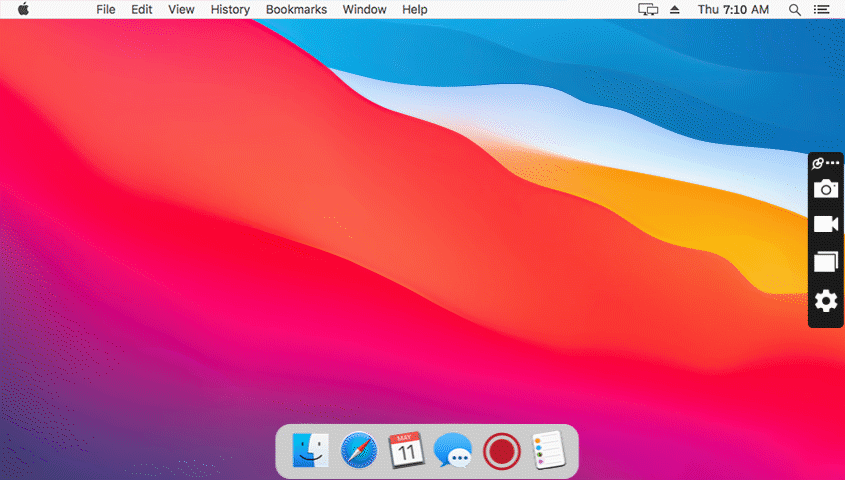
4. ScreenRec Pricing
| Plan | Price | Cloud Storage | Resolution | Key Features |
|---|---|---|---|---|
| Free Plan | $0/month | 2 GB | Up to 720p | 1 user, no watermark, unlimited recording, share links |
| Pro Plan | $29/annual | 50 GB | Up to 1080p | Commercial use, no countdown, email support |
| Business Plan | $587/annual | 200 GB | Up to 4K | 5 users, account manager, priority support |
5. FAQs About ScreenRec
Q1: Is ScreenRec safe?
Yes, ScreenRec is safe. It uses 128-bit AES encryption for cloud storage, offers private shareable links, contains no ads or malware, and allows local saving for full control over your recordings.
Q2: Is screenrec 60fps?
Yes, ScreenRec supports recording at up to 60 fps (and even up to 120 fps in some versions).
Q3: Is there a file size limit?
There’s no file size limit for local recordings; however, cloud storage is limited to 2GB unless you opt for an upgrade.
Q4: Does ScreenRec work on Linux or Mac?
Yes, it supports Windows, Linux and Mac.
6. Pros and Cons of ScreenRec
✅ Pros
- No watermark or time limit in free version
- Simple, fast, and user-friendly
- Instant cloud sharing
- Lightweight and doesn’t slow down your PC
- HD recording and audio capture
❌ Cons
- Limited cloud storage and resolution in free version
- High cost on subscription
- No built-in editing tools
- Slow installation or may fail to install
7. Try the Best Budget-Friendly Alternative to ScreenRec
If you’re looking for a powerful but more budget-friendly alternative to ScreenRec, try Swyshare Recordit – a lightweight screen recorder that provides everything you need to record and save high-quality videos with ease.
Key Features of Recordit :
- Record screen and webcam together.
- Capture audio from system sound, microphone, or both – flexibly.
- High-resolution recording up to 4K at 60 fps.
- Built-in editor to hightlight the screen.
- Compatible with MP4, MP3, GIF, and various export formats for convenience.
- Instant export recordings on your local device.
- Lightweight and optimized for smooth performance on Windows and Mac system.
Step-by-Step Guide to Recording on Windows/Mac with Recordit :
- Download appreciate Recordit installer for your OS and complete the installation.
- Open Recordit and customize your preferred options, including input resources, output format, resolution and file location.
- Select the recording screen and start recording.
- When you’re finished, stop recording and your recording will be auto shown under the software “Files” tab.
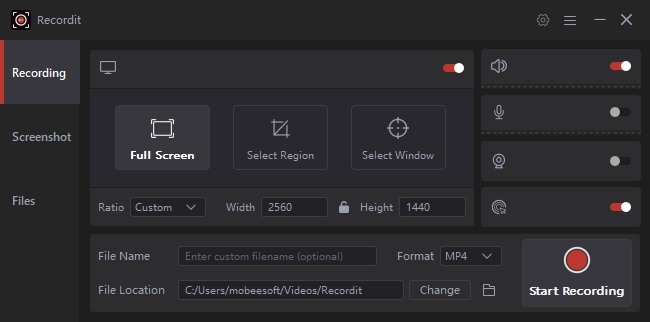
Recordit Pricing:
| Plan | Price | Devices | Includes |
|---|---|---|---|
| 1‑Year Plan | US $9.95/year | 1 device | Unlimited recording, watermark‑free, free updates/support |
| Lifetime Plan | US $19.95 (one‑time) | 1 device | Same benefits, permanent license, no renewal |
| Family Plan | US $29.95 (one‑time) | Up to 5 devices | Full features across multiple devices for families or teams |
8. Concluion
ScreenRec continues to serve as a reliable screen recording tool in 2026, especially for users who value simplicity, instant sharing, and watermark-free recordings. It’s a good option for beginners or casual users who don’t need advanced features. However, its limited free plan, lack of built-in editing, and relatively high upgrade costs make it less appealing for users with more demanding needs.
For those seeking a more versatile and affordable option, Swyshare Recordit is a top alternative. It offers high-quality screen and webcam recording, customizable audio input, and supports various export formats—all in a lightweight, easy-to-use interface. Get great results with Recordit for tutorials, meetings, and presentations—all at an affordable price.
