[Resolved] Screen Record Can’t Record Protected Video
Imagine settling down to record a favorite scene from Netflix or Disney+, only to find a black screen instead of the actual video footage when you hit “play.” This frustrating experience is common among users who attempt to screen record DRM-protected content. Many content platforms enforce digital rights management (DRM) restrictions to prevent piracy, which makes it challenging—even impossible—with standard tools to record what’s playing.
If you’ve encountered this issue, you’re not alone. The good news is that there is a way to screen record DRM-protected videos for personal use, and in this article, we’ll break down why screen recorders fail to capture protected content and how to bypass these restrictions.
1. Why Screen Recorders Can’t Record Protected Content
To understand why your screen recording attempts result in a black screen or an error message, it’s essential to first grasp the basics of DRM (Digital Rights Management) . DRM is a form of content protection that restricts how digital media files—like movies and shows—are used, shared, and reproduced.
How DRM Works?
Streaming services such as Netflix, Hulu, Amazon Prime Video, and Disney+ embed DRM technology into their videos. This encryption ensures:
- Content is only viewable on authorized devices.
- Unauthorized copying or screen recording is prevented.
- Licenses are enforced for time-limited access (like rentals or subscriptions).
Techniques Used to Block Screen Recording
- Encrypted video overlays – The video playback happens in a separate secure layer on your screen that standard screen recorders can’t access.
- Hardware-level protection – Technologies like HDCP (High-bandwidth Digital Content Protection) block video signals from being captured by external tools.
- Browser-level enforcement – Platforms may detect recording software and block playback or pause the video.
- Operating system hooks – Apps may use OS-level APIs to detect and block screen capture tools.
The result? Blank screens, distorted footage, or no recording at all.
So, if regular tools like Xbox Game Bar, OBS Studio, or QuickTime aren’t working—what’s the solution?
2. How to Screen Record DRM-Protected Videos?
While we never promote piracy or redistribution of copyrighted material, it’s understandable that users may want to record content for personal, offline, or educational use. For such purposes, a reliable screen recorder that can bypass protected overlays is essential.
Meet Recordit : An Easy-to-Use DRM-Friendly Screen Recorder
Recordit is a lightweight, intuitive screen recording tool designed with simplicity and power in mind. Unlike many common screen recorders, it captures exactly what you see on your screen – without interference from encrypted overlays or black screens.
Let’s see the main features of Recordit :
- Captures DRM-protected content (no black screen)
- Custom recording area (drag to select or full screen)
- Flexible settings to record screen, webcam or audio.
- Save recordings locally as MP4 or other popular formats.
- Simple, beginner-friendly interface with hotkey support for quick controls.
How to Record Protected Video with Recordit ?
Step 1: Click the button below to download the Recordit version suitable for your operating system (Windows or macOS).
Step 2: Open a protected video in your browser, the open the browser settings to turn off hardware acceleration.
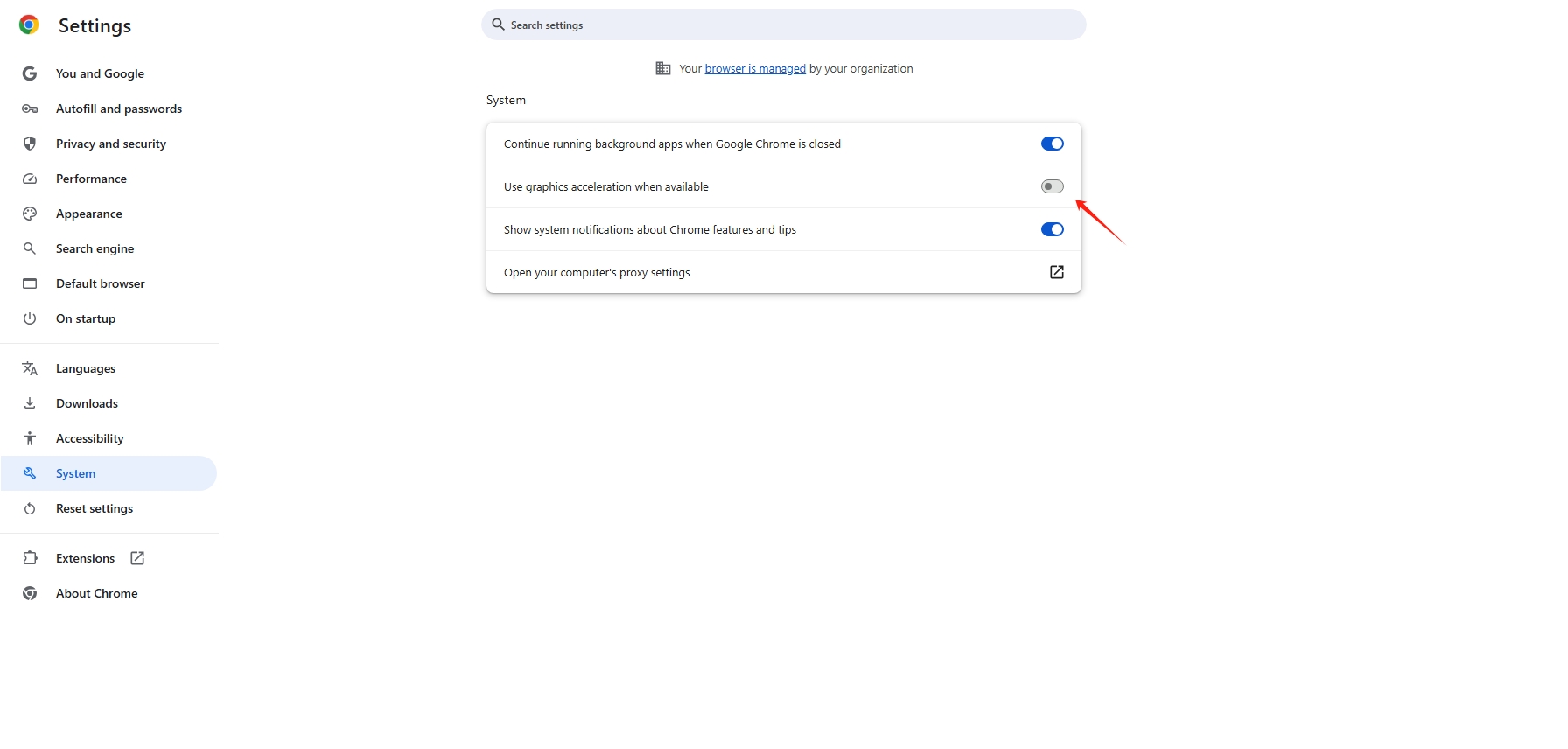
Step 3: Choose preferred record mode and parameters, then play the video and make Recordit start capturing the video, including any audio.
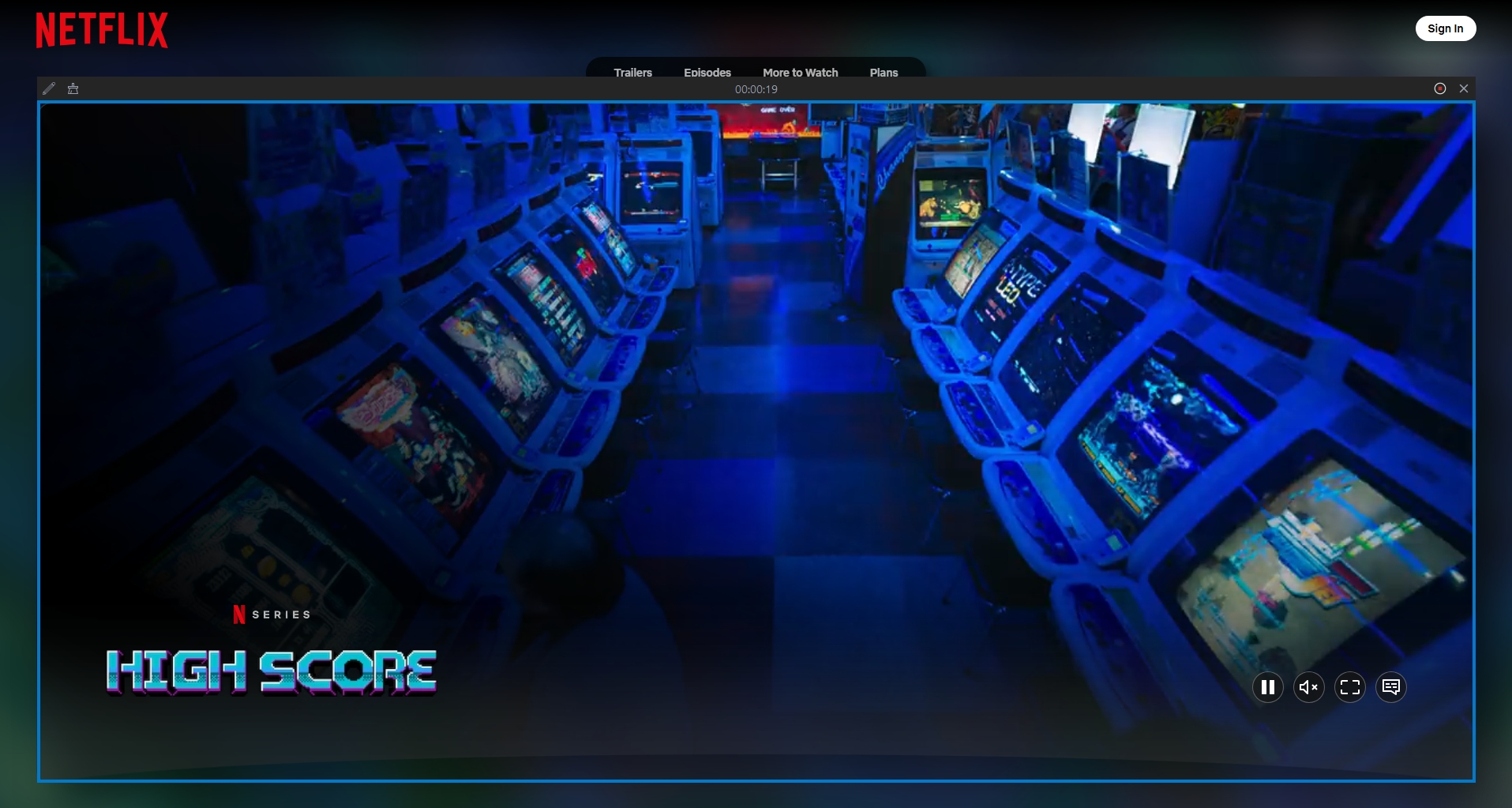
Step 4: Once your desired clip is finished, click the “Stop Recording” button and Recordit will automatically process your recording and show it within the software “Files” tab.
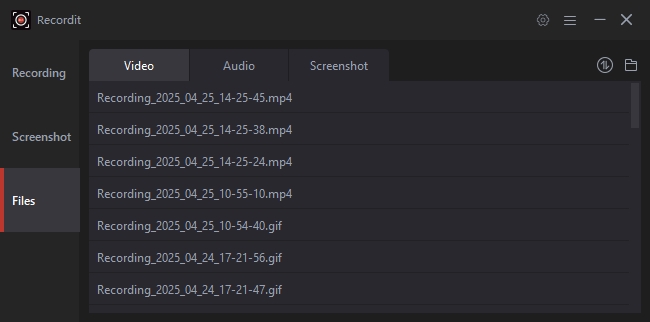
3. FAQs About Recording Protected Videos
Is it legal to record DRM-protected videos?
Recording DRM-protected content for personal use (e.g., educational, offline viewing) may fall under fair use in some jurisdictions. However, distributing or sharing that content is illegal. Always check your local laws and platform terms of service.
Will recording protected videos affect my device or account?
Using screen recorders like
Recordit
typically doesn’t harm your device or get your account banned, but always use such tools responsibly and within legal boundaries.
Can I record a Netflix or Disney Plus show using
Recordit
?
Yes,
Recordit
can capture video from Netflix and other platforms by recording exactly what’s displayed on your screen, including DRM-protected playback. Use it only for personal, non-commercial purposes.
Will the video quality be good when recording protected content?
Yes.
Recordit
captures high-quality screen recordings as long as your screen resolution and system performance are optimal.
4. Conclusion
If you’re tired of screen recorders that fall flat when it comes to recording DRM-protected videos, give Recordit a try. Its intuitive interface, ability to bypass screen blackouts, and lightweight performance make it the go-to solution for users who just want a recording tool that works . Just remember to use it responsibly and ethically—your favorite shows and movies deserve respect too.
Record protected content the right way – get Recordit today.
