Top 15 Screen Recorders You Should Try in 2026
Screen recording has become an essential tool for creators, educators, gamers, and professionals alike. Whether you’re looking to capture video tutorials, record gaming sessions, or simply document your screen activity, the right screen recorder can make all the difference. In 2026, there are many powerful and feature-rich screen recording tools to choose from. Here’s a guide to the top 15 screen recorders you should try in 2026.
1. OBS Studio
Best for: Advanced users, gamers, and streamers
Overview: OBS Studio is one of the most popular screen recording and live-streaming tools available. It’s free, open-source, and packed with features that cater to both beginners and professionals.
Key Features:
- Multi-source scene composition (webcams, images, etc.)
- High-performance recording and streaming
- Supports multiple platforms like Twitch, YouTube, and Facebook
- Fine-tune video encoding and quality with advanced settings.
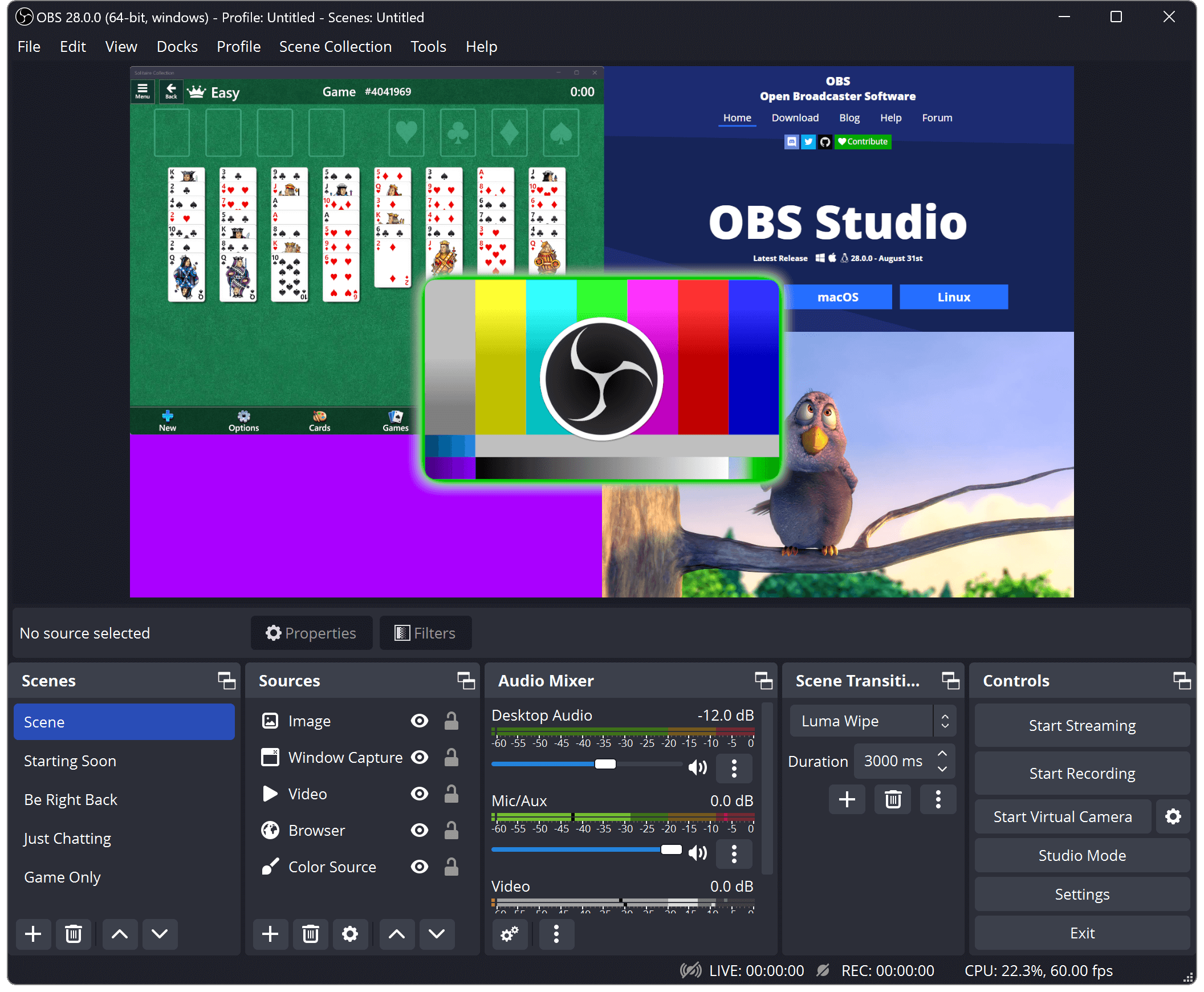
2. Camtasia
Best for: Professional content creators and educators
Overview: Camtasia has long been a top choice among screen recording tools. Known for its ease of use and powerful editing capabilities, it’s a go-to tool for making polished tutorial and explainer videos.
Key Features:
- Screen and webcam recording in high quality
- Built-in editing tools with a timeline-based interface
- Pre-built templates for faster video creation
- Interactive features like quizzes and callouts
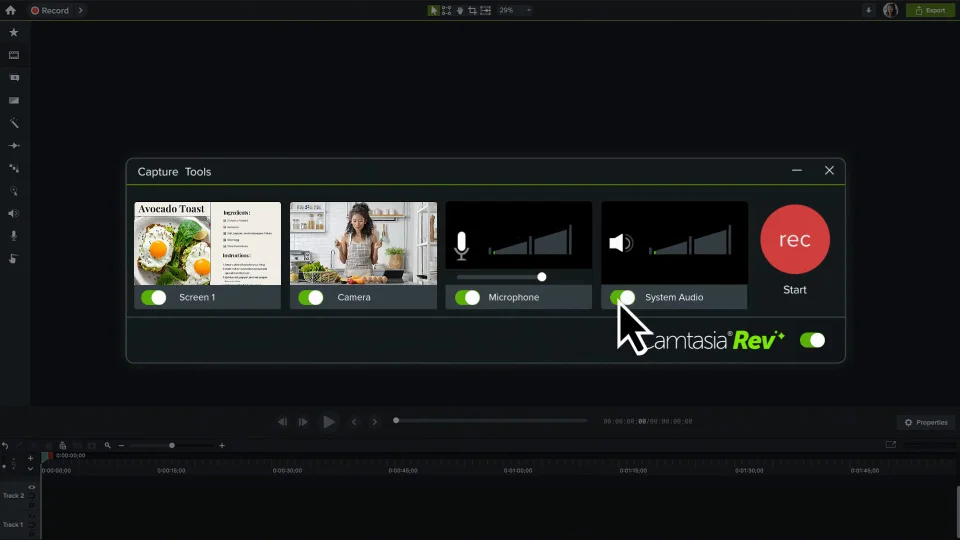
3. Recordit
Best for: Quick and simple screen recordings
Overview: Recordit is a minimalist screen recorder perfect for users who need a quick and easy way to capture their screen without dealing with complicated settings.
Key Features:
- Instant screen recording with just one click
- Record without dropped frames or black screen
- Capture quality still images from screen
- Record up to 10 minutes of footage for free
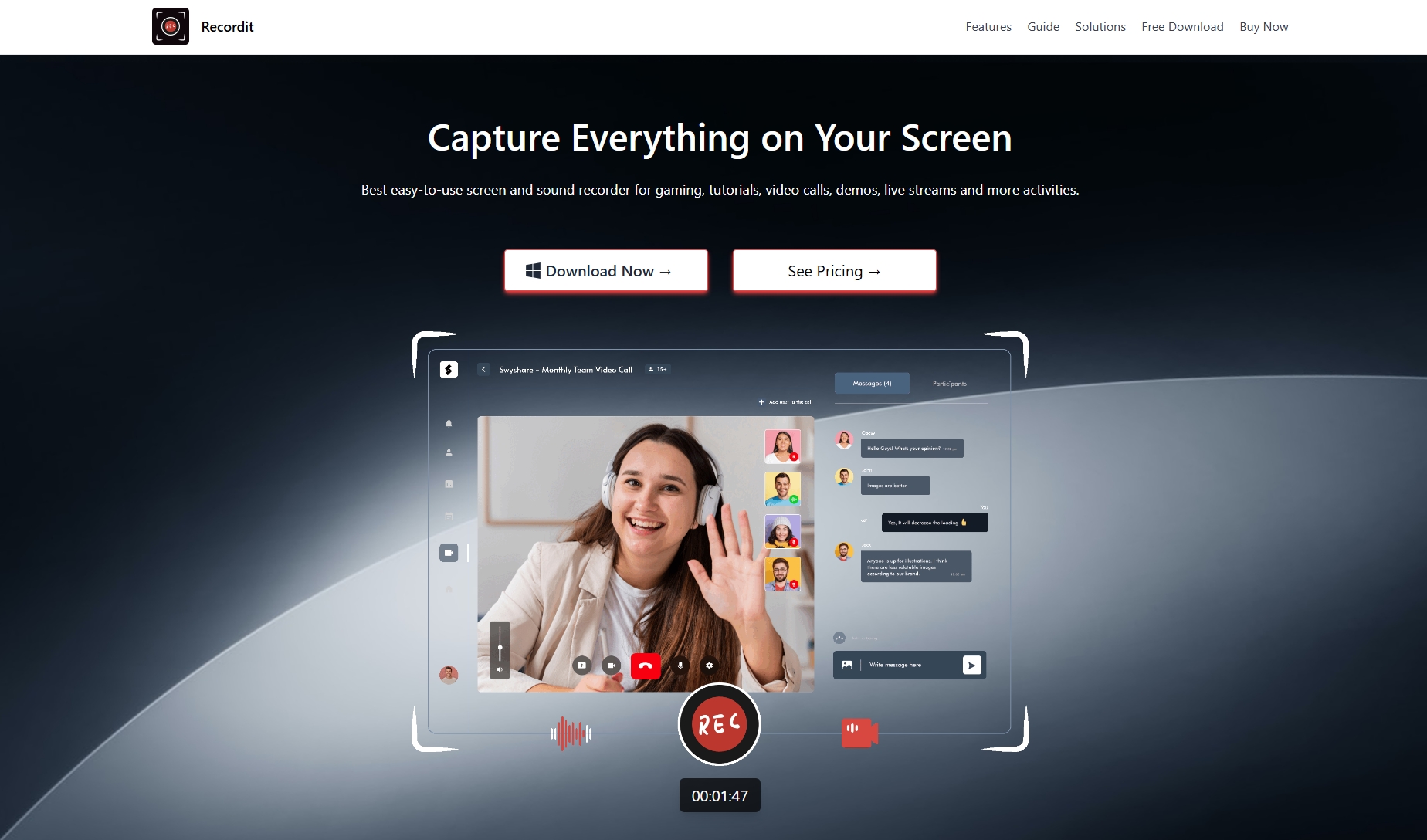
4. Bandicam
Best for: Game recording and screen capture
Overview: Bandicam is another popular tool, especially favored by gamers for its lightweight performance and high-quality recording capabilities. It’s a great choice for anyone looking to record high-frame-rate video games or desktop activities without compromising system performance.
Key Features:
- Capture gameplay in high-quality 4K resolution and with a high frame rate (up to 144 FPS)
- Support scheduled recording to start and stop recording at specific times.
- Ssupports recording from your webcam and desktop

5. ShareX
Best for: Advanced users and open-source enthusiasts
Overview: ShareX is a feature-rich, open-source screen recorder and capture tool designed for advanced users. It’s free and supports a wide variety of video formats and recording modes.
Key Features:
- Record your screen in various formats and also create GIFs from your recordings
- Allow you to automate tasks using customizable workflows
- Support full-screen, region-specific, and window-based screen recording
- Upload your videos directly to cloud services
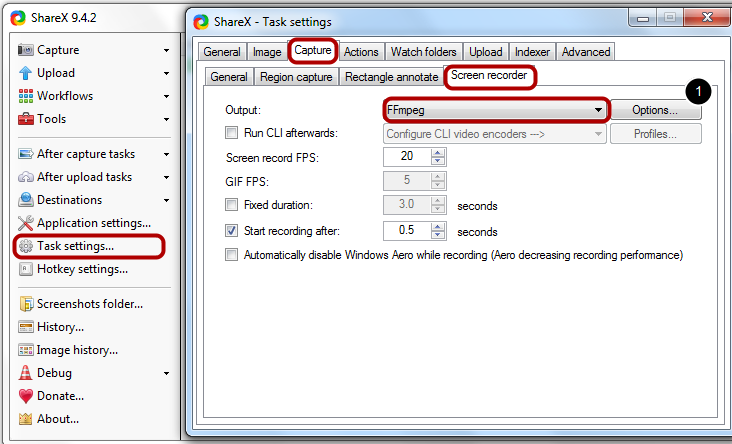
6. Aiseesoft Screen Recorder
Best for: Simple yet effective screen recording
Overview: Aiseesoft Screen Recorder combines excellent video quality with a clean, easy-to-navigate interface.
Key Features:
- Record full screen or selected regions
- Record system audio and microphone input
- Support multiple export formats, such as MP4 and MOV
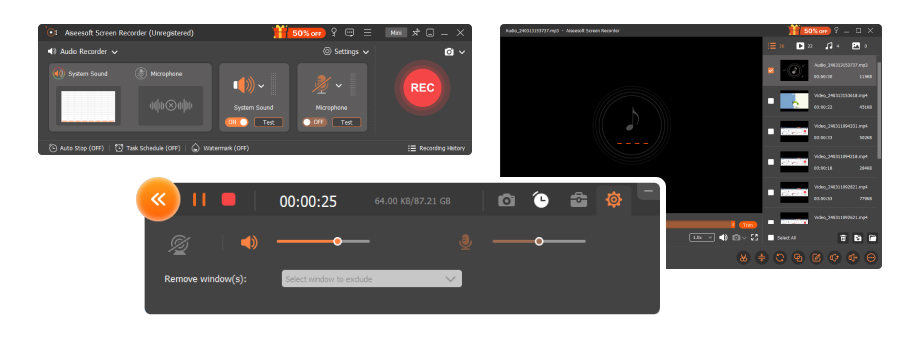
7. iTop Screen Recorder
Best for: Gamers and video creators
Overview: IObit’s iTop Screen Recorder combines ease of use with fast performance in a compact package. It’s designed for gamers and video creators who want to capture high-quality content without using too many system resources.
Key Features:
- Full-screen and region recording options
- Record in HD and 4K resolution
- Supports webcam, microphone, and system audio recording
- Quick editing tools for trimming and converting files
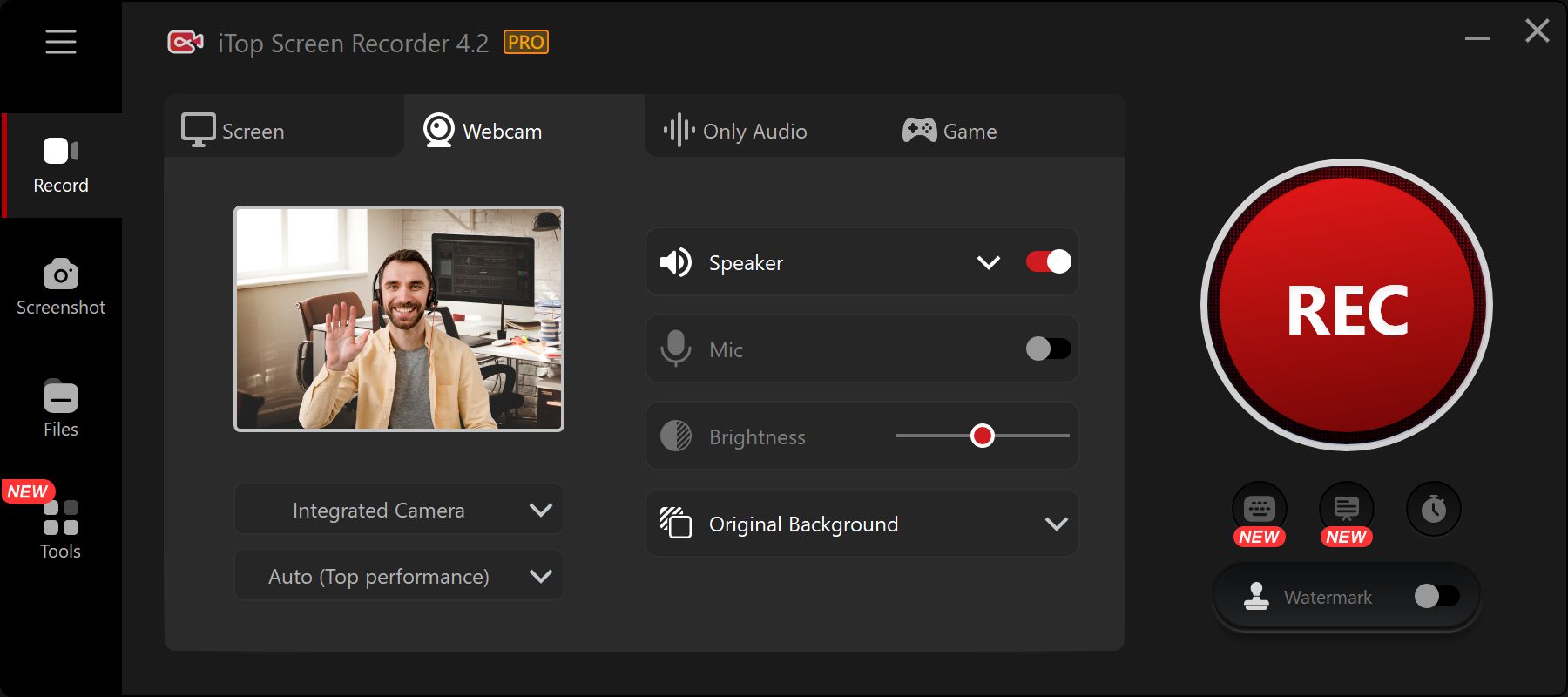
8. AnyMP4 Screen Recorder
Best for: Windows users needing a comprehensive screen recorder
Overview: AnyMP4 Screen Recorder offers a simple, intuitive way to record your screen with high-quality output. It’s great for instructional videos, gaming content, and business-level presentation recordings.
Key Features:
- Record screen and webcam simultaneously
- Offer flexible saving options with support for MP4, AVI, MOV, and more
- Record system sound, microphone audio, or both
- Scheduled recording feature
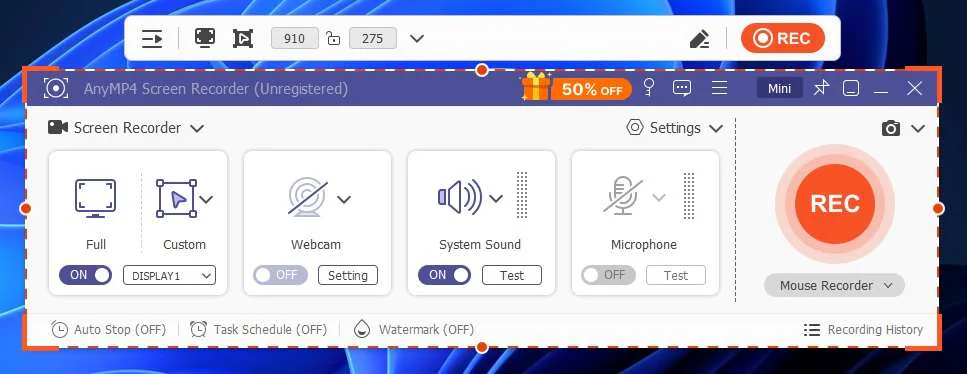
9. CapCut Screen Recorder
Best for: Creators focused on mobile and social media content
Overview: CapCut is a versatile screen recording and video editing tool originally designed for mobile use. In 2026, CapCut has expanded its features, making it a solid option for both mobile and desktop users.
Key Features:
- Easy-to-use interface with editing tools
- Record screen, audio, and webcam
- Supports vertical and horizontal video formats
- Cloud storage options for fast sharing
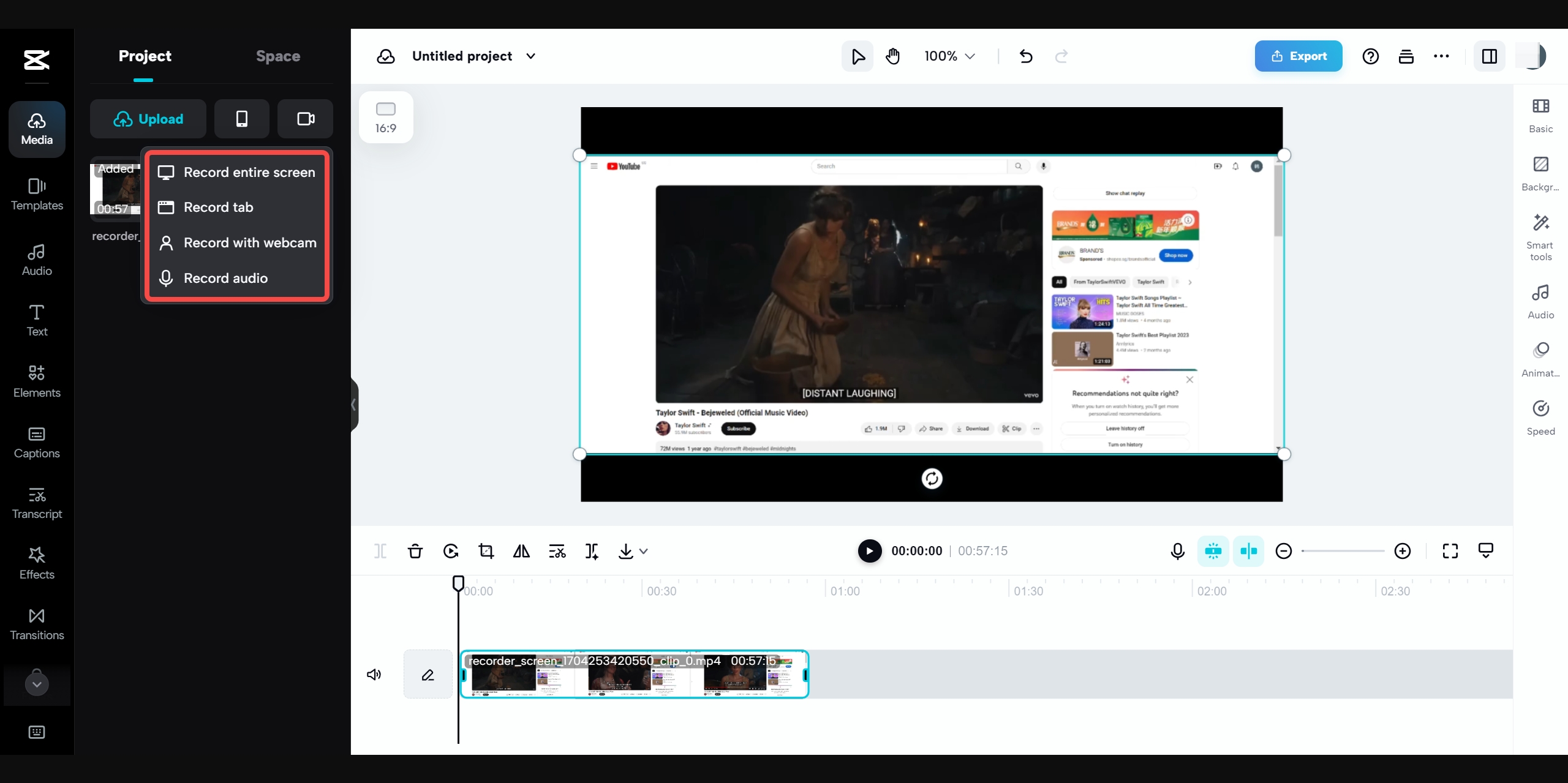
11. VLC Screen Recorder
Best for: Users in need of a no-cost, open-source screen recording tool
Overview: VLC is a famous media player, but it also comes with a hidden screen recording feature. While it’s not as feature-rich as other tools, it’s completely free and open-source.
Key Features:
- Record desktop screen with custom regions
- Output in multiple formats
- Open-source and completely free
- Customizable hotkeys for starting/stopping recording

12. Panopto Screen Recorder
Best for: Educational and corporate users
Overview: Panopto is a popular screen recording tool used in educational institutions and enterprises. It’s perfect for recording lectures, meetings, and training sessions.
Key Features:
- Record clear HD video and audio from your screen and webcam
- Include built-in editing tools for easy trimming and annotation
- Support for live streaming
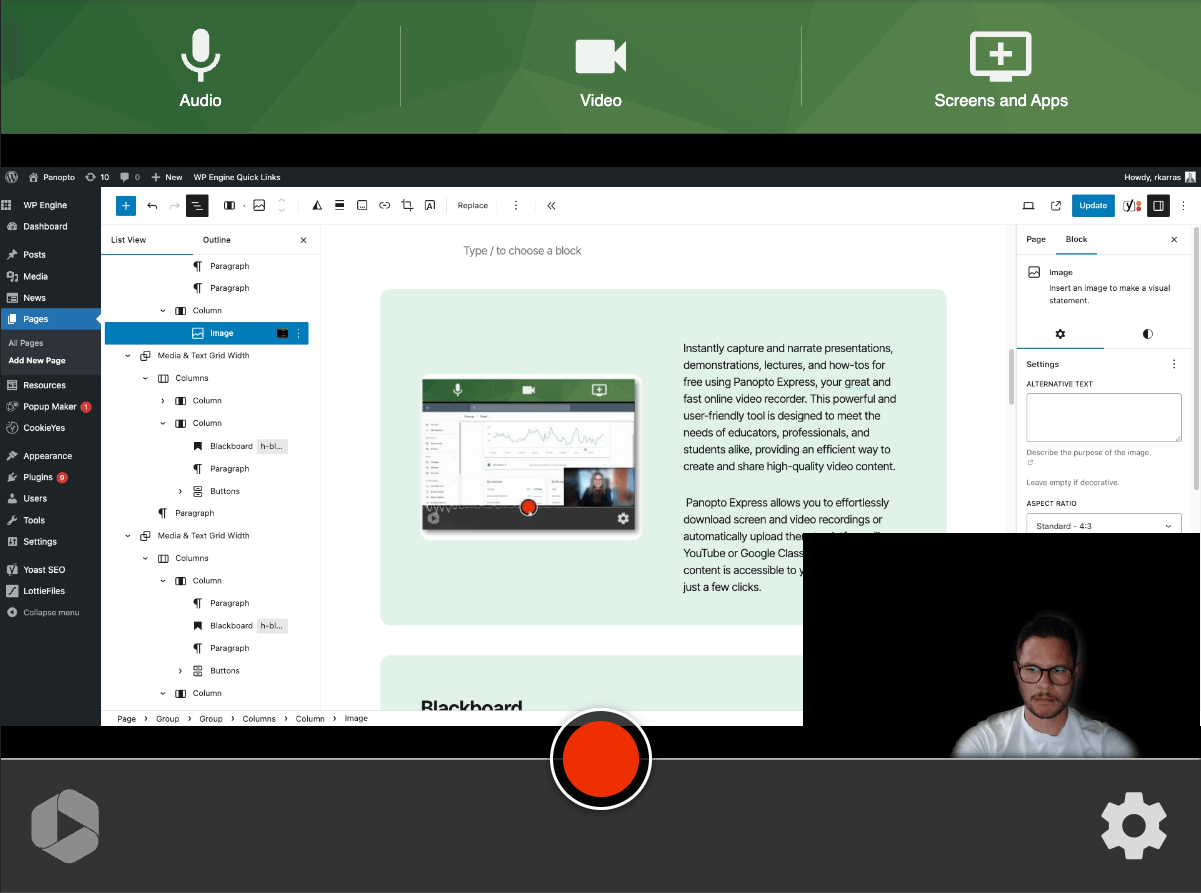
13. FonePaw Screen Recorder
Best for: Simple and straightforward recording
Overview: FonePaw Screen Recorder is a reliable tool for users who need to capture screen recordings with minimal setup and effort.
Key Features:
- Capture video and audio simultaneously
- Support multiple output formats
- Basic editing features like trimming and annotation
- Record in HD quality
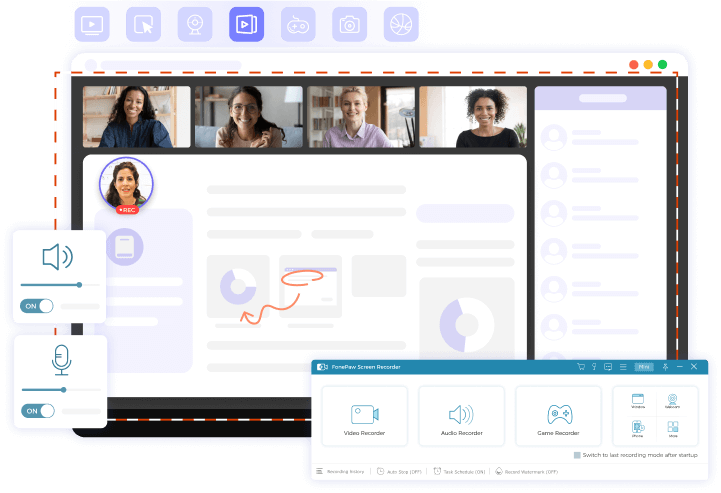
14. Kap Screen Recorder
Best for: Open-source enthusiasts
Overview: Kap is an open-source screen recording tool that offers simplicity and flexibility, especially for developers and technical users.
Key Features:
- Record screen, webcam, and audio
- Output in MP4, GIF, and WebM formats
- Customizable recording settings
- Open-source and free
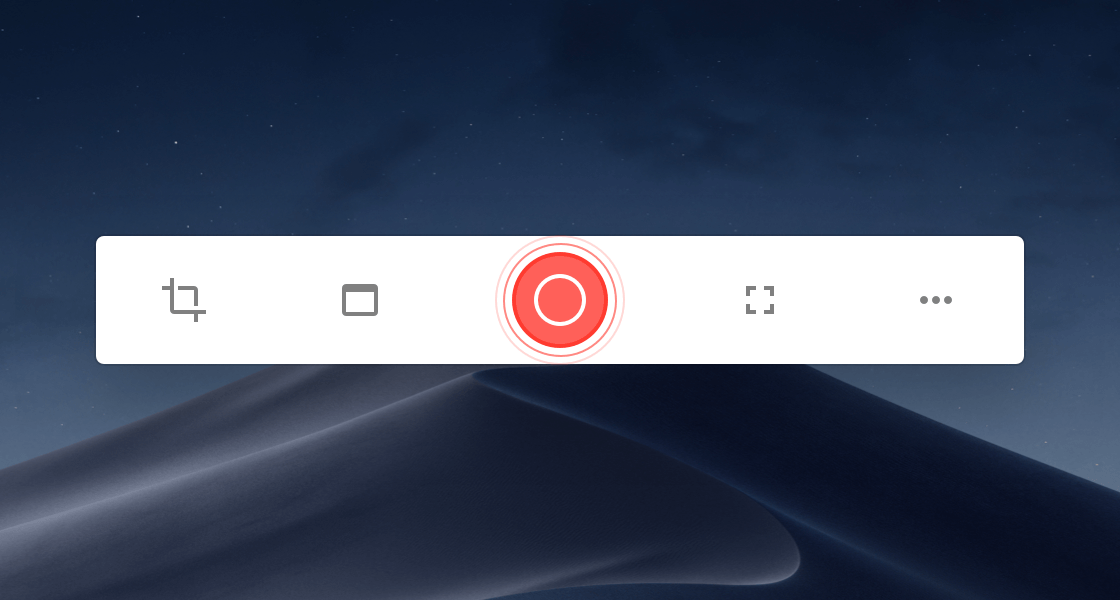
15. Movavi Screen Recorder
Best for: Simple yet feature-rich recordings
Overview: Movavi Screen Recorder is a versatile screen recording tool that’s simple enough for beginners yet offers advanced features for professionals.
Key Features:
- Simultaneously record screen and audio in crisp HD resolution
- Customize recording times to suit your needs
- Come with an easy-to-use editor that lets you trim, cut, and enhance your recordings
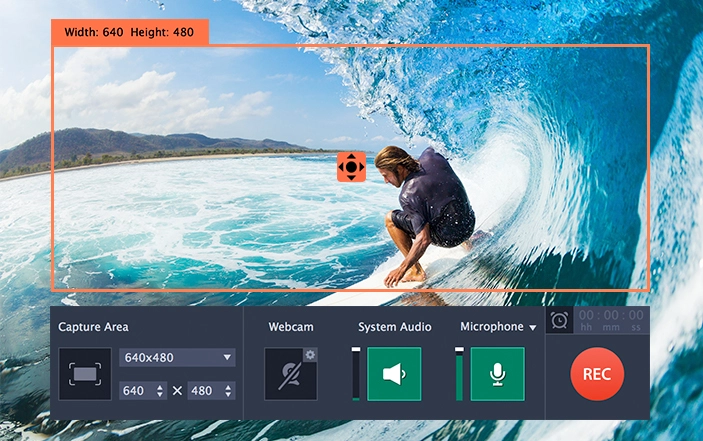
Conclusion
Choosing the right screen recorder ultimately comes down to your specific needs and preferences. While advanced tools like Camtasia, OBS Studio and Movavi offer powerful features for professional video production, they can be overkill for those simply needing a straightforward solution. If you’re someone who values simplicity, ease of use, and quick recording without unnecessary complexity, Recordit is an excellent choice.
