Does Instagram Notify When You Screen Record a Story?
Among Instagram’s features, Stories have emerged as a user favorite. Whether it’s a quick snapshot of daily life, an announcement, or a fun video, stories disappear after 24 hours, adding to their sense of urgency and exclusivity. But what if you want to keep a story for later or share it with someone who didn’t see it? That’s where screen recording helps.
However, many users hesitate before recording stories due to one important concern: Does Instagram notify someone when you screen record their story? This article will dive into the truth behind Instagram notifications for screen recording, and explore how to record stories using different methods.
1. Does Instagram Notify When Screen Recording a Story?
Let’s get straight to the point: Instagram does not notify users if you screen record their story.
As 2026, Instagram does not send any alert or notification when someone screen records:
- A regular Instagram Story (photo or video)
- A Highlighted Story
- A Story shared with Close Friends
- A public Story visible on a profile
However, there are exceptions and caveats to be aware of:
- Instagram used to test a notification feature back in 2018 that alerted users when someone recorded their story, but this was later removed due to backlash and privacy concerns.
- Instagram does notify users if you screenshot or screen record disappearing photos or videos sent via Instagram Direct Messages (DMs) — especially when they’re sent in “View Once” or “Allow Replay” mode.
So, if you’re planning to record a story that’s publicly viewable or shared with you via someone’s profile, you can do so without fear of getting caught.
2. How to Record an Instagram Story?
Now that you know Instagram won’t alert users if you screen record a story, the next step is figuring out how to record it. There are a few reliable methods to capture Instagram Stories, whether you’re using a mobile phone, browser extensions, or professional screen recording software.
2.1 Record Instagram Story On Phones
Both iOS and Android come with built-in screen recording functions, making it easy to record an Instagram Story on the go.
For iPhone (iOS 11 and later):
Swipe down from the top-right corner to open Control Center, tap the Record button, open Instagram to view the Story, and when finished, tap the red bar to stop recording, then your video will be saved automatically to the iPhone Photos app.
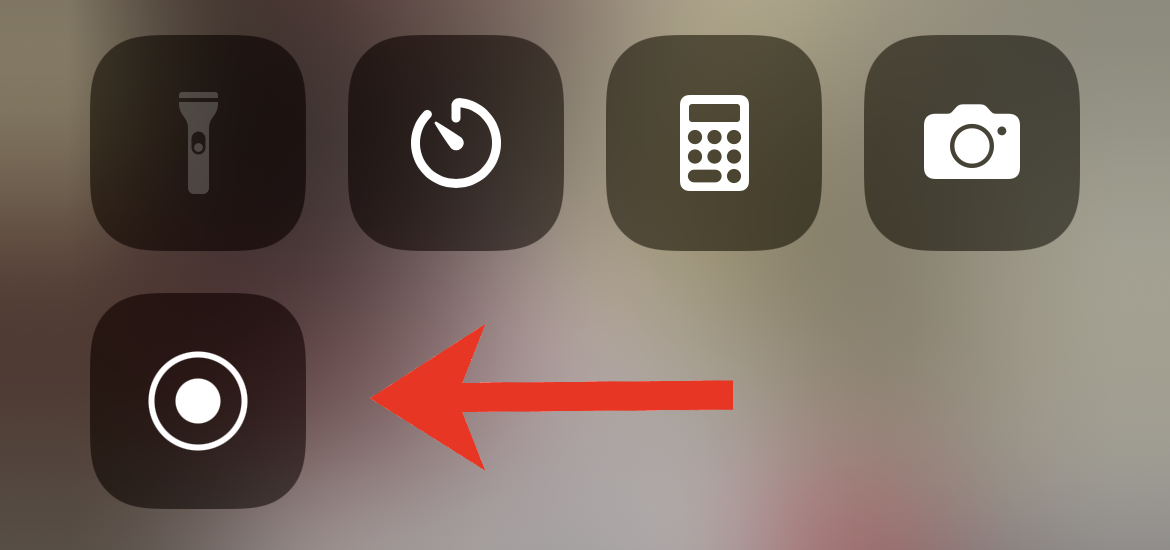
For Android:
Swipe down from the top of the screen to open Quick Settings, tap Screen Recorder (name may vary), grant permissions, and tap Start; then open Instagram, play the Story, and stop recording when finished — the video will be saved to your gallery.
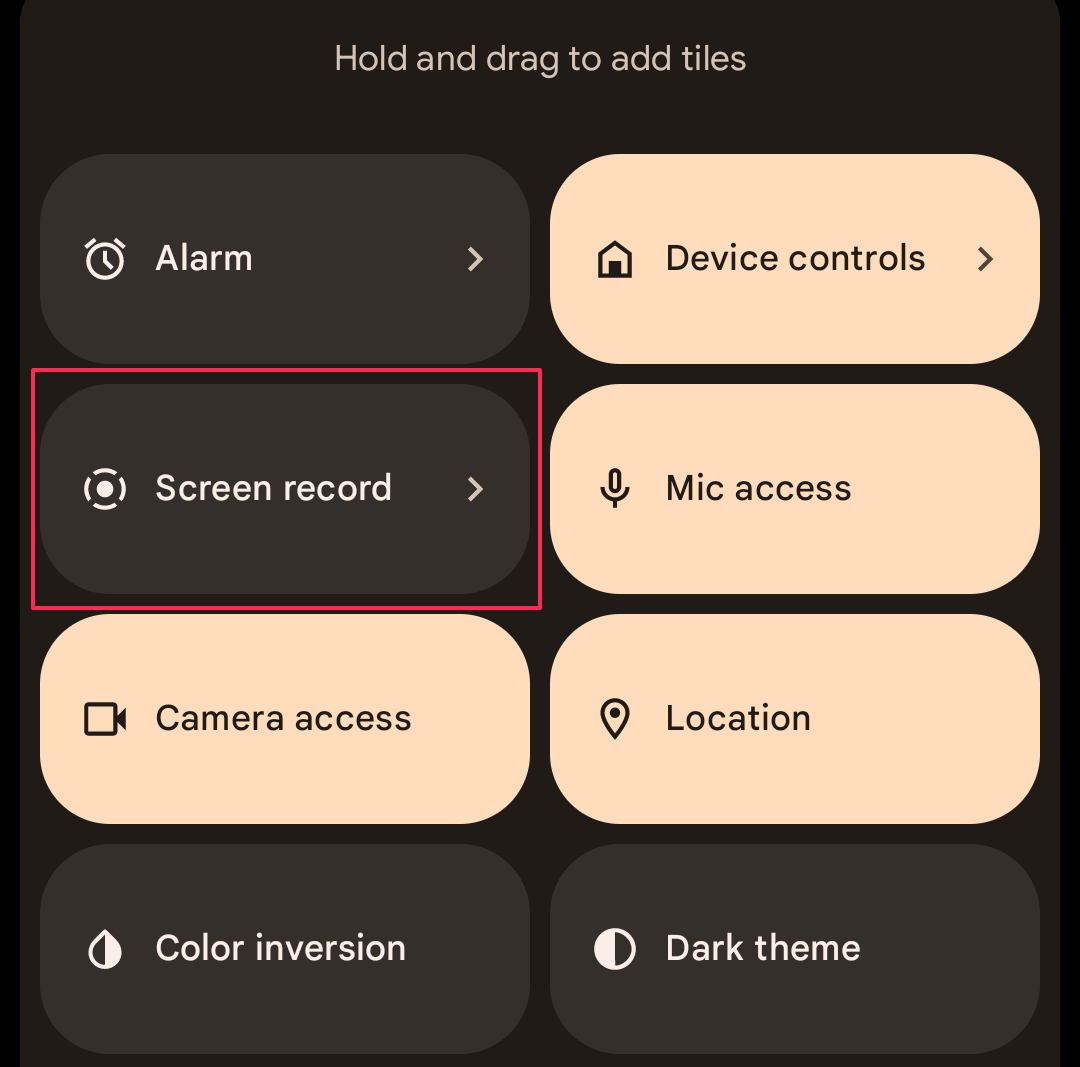
🛈 Tip: For better quality, turn on “Do Not Disturb” mode to avoid notifications in your recording.
2.2 Record Instagram Story With Browser Extensions
If you prefer to use Instagram on your desktop, browser extensions can be a convenient way to save Stories — including recording and downloading them.
Popular extensions include:
- Screenity : Allows to capture brower screen without installing software.
- IG Stories for Instagram : Lets you view and download stories directly.
- Story Saver : Offers download buttons for stories on web Instagram.
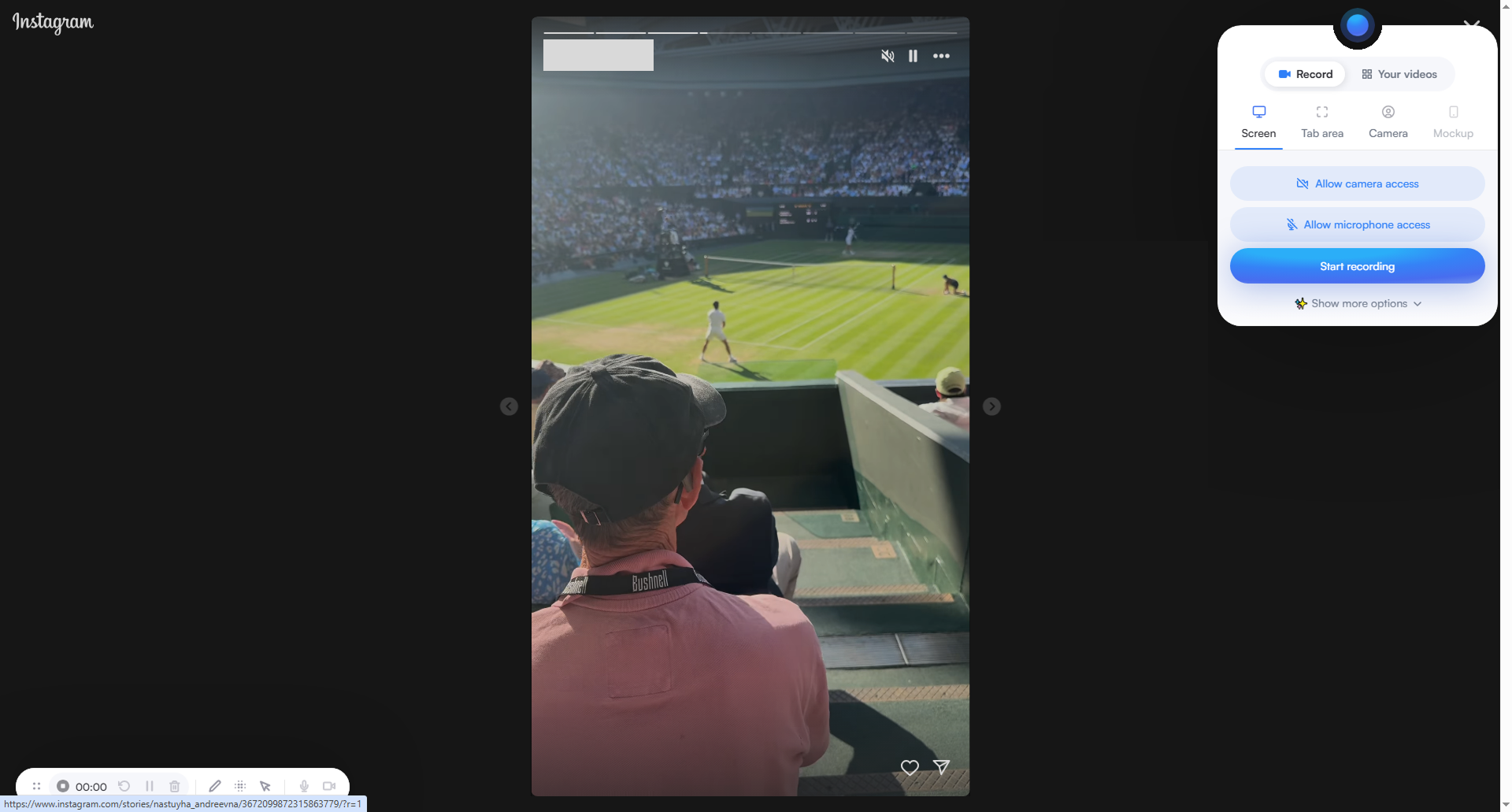
🛑 Warning: Many browser extensions have privacy concerns and may access your browsing data. Use only trusted, well-reviewed ones and proceed cautiously.
2.3 Instagram Story With the Best Easy-to-Use Screen Recorder – Recordit
For those who want a professional yet simple way to record Instagram Stories (especially from desktop), Recordit is the ideal choice.
Recordit is a lightweight, fast, and intuitive screen recording tool for Windows and macOS. Designed with simplicity in mind, it lets you capture anything on your screen in just a few clicks.
Why use Recordit for recording Instagram Stories?
- One-click recording : Launch and start recording instantly.
- Smooth HD recording : Capture stories in crisp resolution without lag.
- Customized Captures : Set desired record area, sources, export format and file location.
- Compact file sizes : Export recordings efficiently.
- Screenshot taking : Capture screen frames with one-click.
- 100% Secure : Directly save all recordings in local.
How to Use Recordit to Record Instagram Stories:
- Download and install the appreciate Windows or Mad version of Recordit , and open it on your device.
- Configure input source, output format, and save location as needed on the software interface.
- Open an Instagram story on your browser, then use Recordit to select the area of your screen to capture and click “Start Recording”.
- Click “Stop Recording” once you’re done, and Recordit withh save and display it in the “Files” tab.
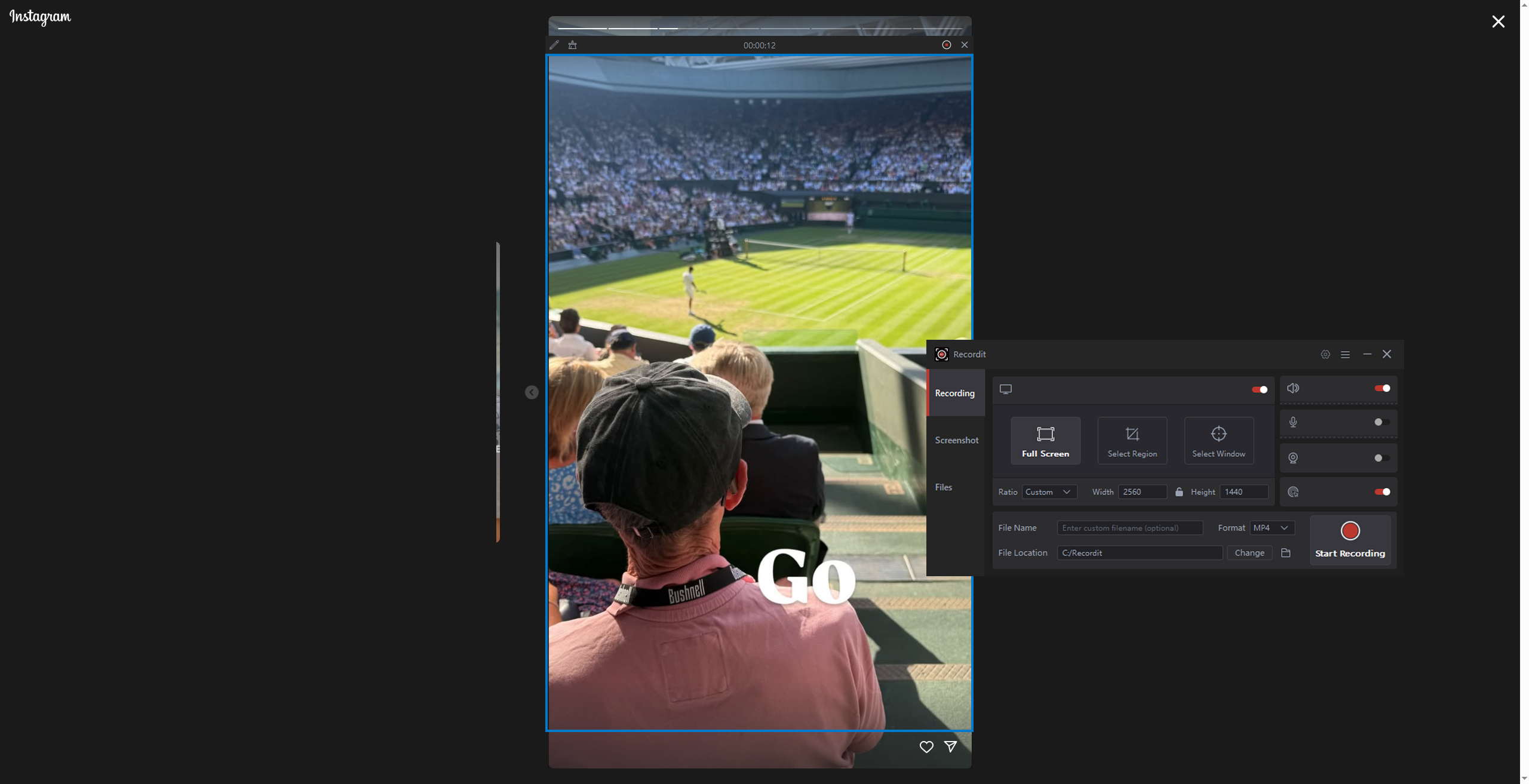
3. Conclusion
While Instagram doesn’t notify users when you screen record a story, it’s still important to record responsibly. Whether you want to save content for inspiration, keep a memory, or collect ideas for social media strategy, screen recording is a valuable tool — but only if done right.
If you’re on mobile, the built-in screen recording features are useful, but they often lack flexibility and professional quality. Browser extensions can work, but they come with privacy risks and inconsistent performance.
With a clean interface, smooth performance, and customizable export formats, Recordit stands out as the better choice. Whether for inspiration, memory-keeping, or content planning, Recordit makes recording Instagram Stories easy and professional. For a smooth, secure, and high-quality experience, Recordit is the way to go.
